PostgreSQL is an open source object-relational multi-platform database management system and one of the most popular alternatives to MYSQL. It is available on Windows, MacOS, Linux and Unix based systems. Today we will show you how to restart postgresql on Linux, you will also learn how to stop, start and get the full pgsql status from the Linux terminal.
PostgreSQL service management commands
This guide applies to plain CentOS 6.x and CentOS 7.x, same as RHEL 6.x and RHEL 7.x systems, although if you installed from scratch it may work on many Linux distributions.
PostgreSQL Status Service
If you need to verify postgresql server status, you can run this commands:
CentOS 6.x rpm based installation
service postgresql status
CentOS 7.x rpm based installation
On CentOS 7 things changed, and while you can still use the old “service” command, the idea is to switch to systemd, this is the command to get the full status of postgresql from CentOS 7.x
/bin/systemctl status postgresql
Compiling & installing from source code
su - postgres /usr/local/pgsql/bin/pg_ctl status -D /usr/local/pgsql/data
PostgreSQL Stop Service
Installation from source code
su - postgres /usr/local/pgsql/bin/pg_ctl stop -D /usr/local/pgsql/data
CentOS 6.x RPM based installation syntax
service postgresql stop
CentOS 7.x RPM based installation syntax
/bin/systemctl stop postgresql
PostgreSQL Start Service
If you compiled pgsql from source code, try this:
su - postgres /usr/local/pgsql/bin/postmaster -D /usr/local/pgsql/data >logfile 2>&1 &
CentOS 6.x rpm based installation sintax
service postgresql start
CentOS 7.x rpm based installation sintax
/bin/systemctl stop postgresql
PostgreSQL Restart Command
If the pgsql version you are running was compiled from source code (scratch), then you will have to stop and start the service manually, for example:
su - postgres /usr/local/pgsql/bin/pg_ctl stop -D /usr/local/pgsql/data /usr/local/pgsql/bin/postmaster -D /usr/local/pgsql/data >logfile 2>&1 &
CentOS 6.x Pgsql Restart for RPM installations
service postgresql restart
CentOS 7.x PostgreSQL Restart for .rpm installations
/bin/systemctl restart postgresql
PostgreSQL Configuration file
If you ever need to change something on the configuration, you can edit this file. The location depends on how you installed pgsql into your system, it is usually located at:
nano -w /usr/local/pgsql/data/postgresql.conf
or
nano -w /var/lib/pgsql/data/pg_hba.conf
Expected more? No, that’s all for today, now you know the PostgreSQL restart command, but also how to stop, start, get the full pgsql status of your database server.
Further reading:

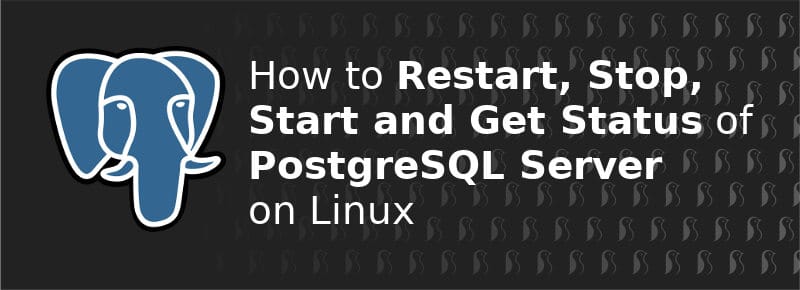
Just a note; On cPanel there’s a script (as for every service): /scripts/restartsrv_postgres