Pagespeed Insights is one of the Google’s projects to make the web faster. Along with that cool tool to measure website speed, they also publish the famous mod_pagespeed, an HTTP module for Apache and Nginx, used to accelerate and optimize any website.
ModPagespeed can be installed in cPanel servers also, and fully integrated using EasyApache 4 on WHM. But before showing the practical part of this tutorial, let’s first find out what are the main benefits of using mod_pagespeed:
- Automatic website optimization.
- Combine and minify CSS and Javascript code.
- Image optimization, compression, and resizing.
- Lazy load images.
- Caching, domain sharding, and domain rewriting.
- Move CSS above the scripts.
- Move CSS to the document head.
How can I install ModPageSpeed on cPanel + EasyApache 4?
Simply follow the next steps for CentOS based servers:
Create the macros.apache2 file and add this content inside:
nano -w /etc/rpm/macros.apache2
Then paste this inside:
%_httpd_mmn 20120211x8664
%_httpd_apxs /usr/bin/apxs
%_httpd_dir /etc/apache2
%_httpd_bindir %{_httpd_dir}/bin
%_httpd_modconfdir %{_httpd_dir}/conf.modules.d
%_httpd_confdir %{_httpd_dir}/conf.d
%_httpd_contentdir /usr/share/apache2
%_httpd_moddir /usr/lib64/apache2/modulesSave the file and exit.
Install rpm-build package, along with some other modules required for the post EA4 compilation
yum install rpm-build cpio ea-apache24-mod_version
Download the mod_pagespeed latest stable version
wget https://github.com/apache/incubator-pagespeed-cpanel/raw/master/EA4/ea-apache24-mod_pagespeed-latest-stable.src.rpm
Build the mod_pagespeed module
rpmbuild --rebuild ea-apache24-mod_pagespeed-latest-stable.src.rpm
Install Pagespeed module
rpm -ivh /root/rpmbuild/RPMS/x86_64/ea-apache24-mod_pagespeed*.rpm
Restart Apache
/etc/init.d/httpd restart
Move to WHM control panel > Software > EasyApache 4.
Click on mod_pagespeed to enable it as you see below:
Complete the process to have Mod_Pagespeed installed on your server.
Configure mod_pagespeed
This will have your mod_security installed, but that doesn’t mean it is fully configured to make your websites faster. In fact, there are tons of mod_pagespeed rules that you will need to apply to have the maximum possible performance.
The installation process will create a pagespeed.conf file located at this two possible paths:
- /usr/local/apache/conf/
- /etc/apache2/conf.modules.d
Refer to the official mod_pagespeed for further configuration and variables to use.


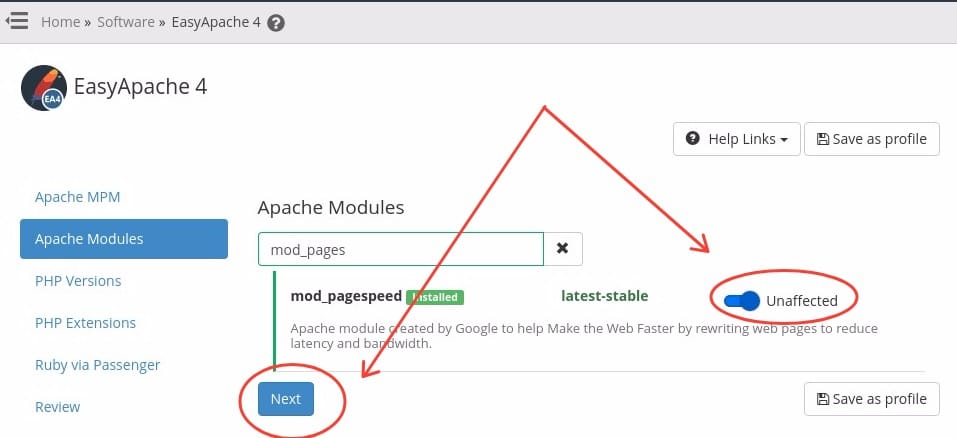
I’ve followed the procedure but when I customize my EA4 profile, the mod_pagespeed is already enabled. I just can’t find the pagespeed.conf file anywhere.
Any ideas? How do I know if mod_pagespeed is effective?
Thanks!