ConfigServer ModSecurity Control (cmc) is a WHM plugin developed by ConfigServer, the creators of the famous CSF Firewall. On this tutorial we will explore how to install ConfigServer ModSecurity Control in your cPanel server.
CMC is a plugin for your WHM that lets you manage and control ModSecurity rules, the configuration and how this affect your users. It also allows you enable or disable modsecurity per domain basis.
Install ConfigServer ModSecurity Control
Login as root via SSH and type this commands:
cd /root/ wget https://download.configserver.com/cmc.tgz tar zxf cmc.tgz cd cmc sh install.sh
That’s all. Now in order to use ConfigServer ModSecurity Control you will need to login to WHM panel, and search for it on the left panel, under the Plugin area:
WHM » Plugins » ConfigServer ModSec Control
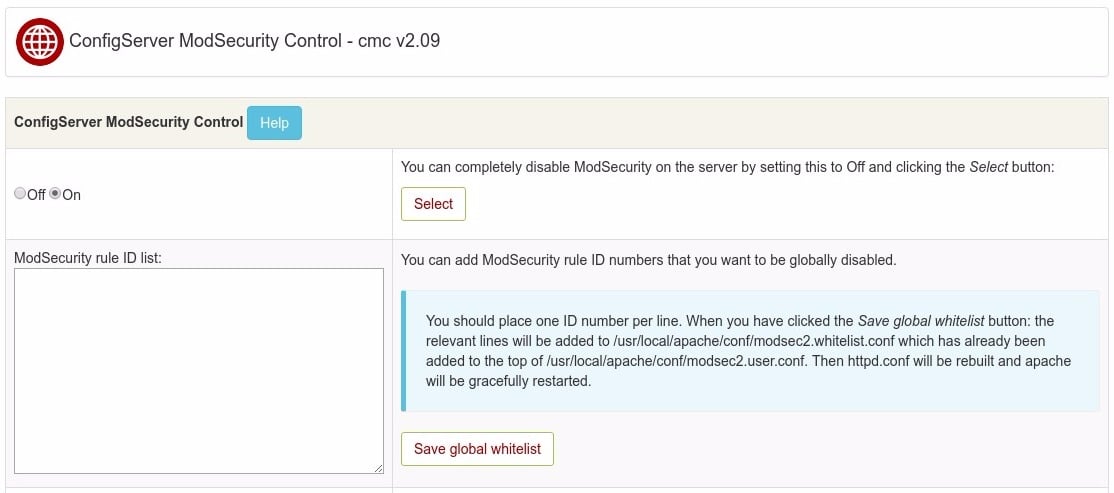
As you can see, the installing ConfigServer ModSec Control is super easy, now you can install your own copy of this great software and start managing your ModSecurity rules and the way they work easily from your WHM control panel without any shell intervention.
Further reading:
