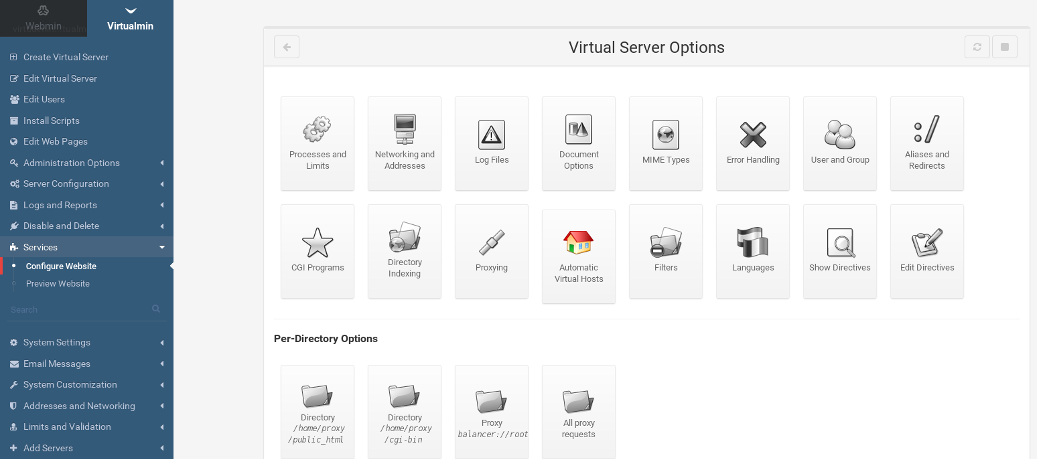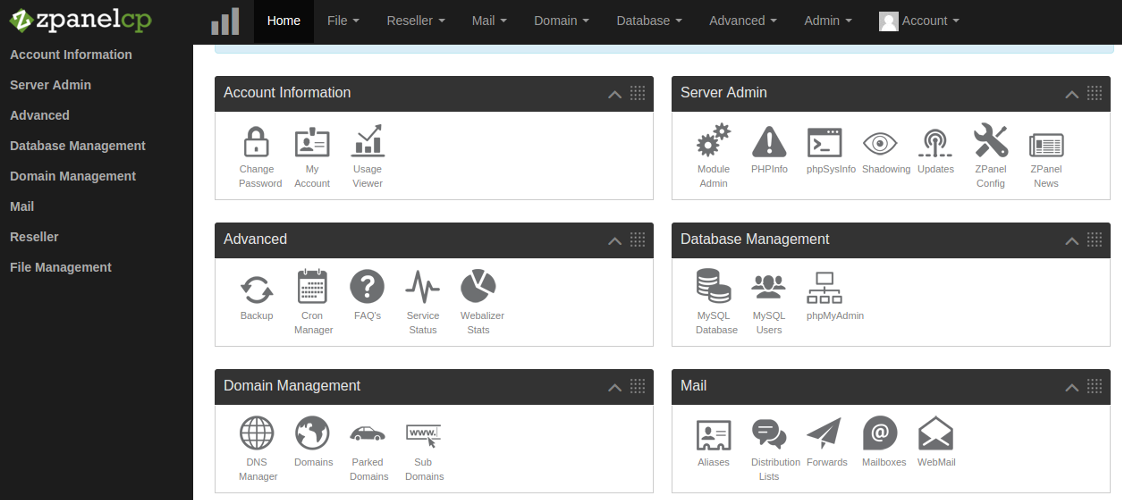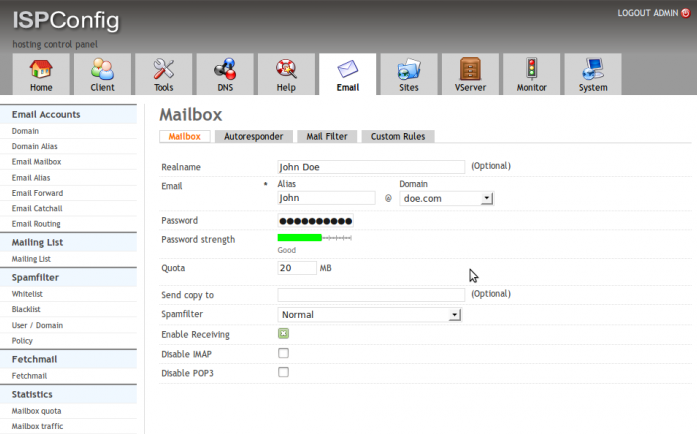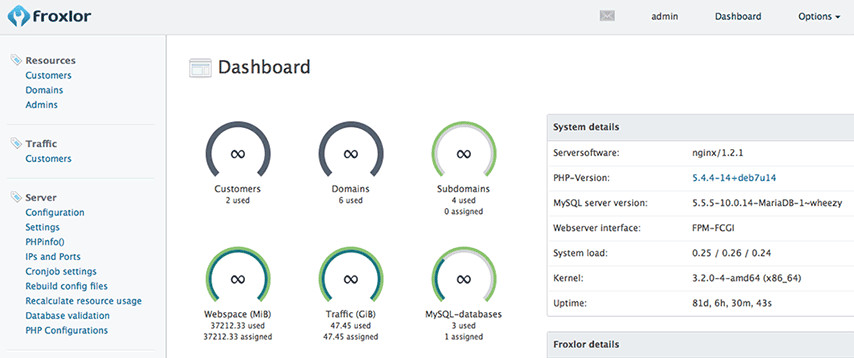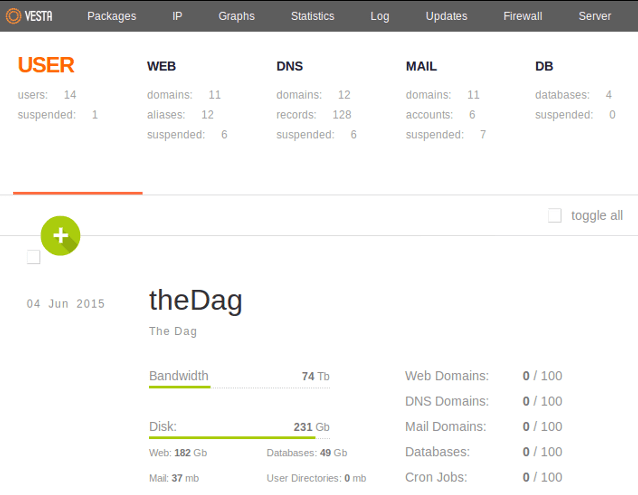Based in our experience, cPanel is one of the most complete and easy to use panel in the web hosting industry, and everything in our life has a price. cPanel has invested millions of dollars, in tech, devs and support to develop the most complete Web Hosting panel in the world. That’s why cPanel is not free.
However, if you don’t have a way to pay for a monthly or yearly cPanel license, you can search for some free alternatives to cPanel. There are a few free web hosting control panels that may fit your needs, let’s explore each one of them
Contents
Do I really need a web hosting control panel?
That’s the question we will try to answer today.
Control panels like cPanel, Plesk, Webmin and many others are used to get easy and fast access to complex commands and server functions that are usually run via command line in the background.
If you are a simple person who is looking to add your site to the internet, then you will need a control panel when you are hosting website.
However, if you know how to deal with the Linux command line and you also know about TCP/IP stack, networks and resolve complex linux hosted problems, then you are free to avoid using a control panel and manage all your server using the linux terminal.
In general, plain servers (servers without any control panel) are more performant than control panel servers, specially cPanel which is very intrusive after installation.
If you are looking for the best server performance, our advice is to get a company who specializes on Linux systems and management servers, ask them to optimize your server and focus on optimizing your business, while they take care of your servers.
Benefits of using a Web Hostin Control Panel
- You can create, delete and modify new domain names without touching Apache configuration.
- Create and setup email passwords, email accounts and disk space quota.
- Change PHP version using a few clicks if the server runs CloudLinux or similar technology.
- Restart services in case they don’t work as expected.
- You don’t have to mess with strange console commands, everything is done by mouse clicks.
- You will never break your server by doing clicks, unlike on the terminal running commands like rm -rf.
- Performance can be tweaked using a few clicks from a graphical way.
- Basic security tweaks can be applied from the administrator panel.
List of the best 5 Free cPanel alternatives
Webmin + Virtualmin
Webmin is a web interface for Unix system administration. It’s a graphical way to setup your Apache configuration, DNS, MySQL, PHP, and more.
Everything on Webmin is managed from a web-based interface, you’ll forget about editing unix files manually from the console. This is good for non-experienced users, however some veteran Unix SysAdmins will always preffer the beloved shell.
Virtualmin, on the other side, is a free Webmin module that helps users to manage Apache virtual hosts, DNS domain configurations, MySQL databases, and Email Boxes using Sendmail or Postfix.
Virtualmin also creates a webmin account for each virtual server, so every user can see only their domains and files. Same as you do with cPanel & FTP accounts.
zPanel
ZPanel is another free alternatives to cPanel, it’s a free widely used Web Hosting control panel. It’s a multi platform solution that works on Linux, Unix, MacOS and Windows.
On Linux, ZPanel offers integrates with the following services: PHP, MySQL, ProFTP, phpMyAdmin, Postfix, Dovecot for IMAP/POP3, RoundCube, phpSysInfo.
ZPanel handles all the important tasks from the system administration side and enable features like: Backup & Restore, Bandwidth Monitoring, DNS Administration, PHP Configuration, User Permission Management, Updates, Cron Manager, Service Status and Webalizer Statistics, among many other things.
ISPConfig
ISPConfig is one of the most complete free alternatives for ISPs and Web Hosting owners.
This control panel supports management for one, multiple or even cluster enviroments, no matter it is a bare-metal server or a VM.
ISPConfig supports the following Linux distros: Debian, Ubuntu, CentOS, Fedora & OpenSuse.
It enables four administration levels for different users: Root Administrator, Web Hosting Reseller, Clients and Webmail Logins, same as cPanel levels.
When it comes to the supported services, it includes a wide range of system services like Apache2/Nginx, Postfix, Courier/Dovecot, PureFTPD, Bind, PowerDNS or MyDNS, while for SQL management it uses MySQL.
It supports multiple languages like English, Spanish, German, Italian, French, Portuguese, Czech and more.
Froxlor
Froxlor is another project we love and another option if you are looking for more alternatives. It’s a GPL based project, a lightweight server management software for hosting platforms.
Froxlor supports all the common things that other panels do, like Reseller & Customer management.
When it comes to technologies, Froxlor supports ipv4/ipv6 addresses, SSL configuration, PHP-configuration management, Statistics for HTTP, FTP & Mail traffic, MySQL database management, Directory security & protection, and Quotas management, among many other things.
vestaCP
VestaCP is another good cpanel alternative when it comes to free control panels. It’s a complete web based panel for web hosting startups.
Some of its features include: Multilanguage support, Powerfull CLI, easy installationi, support for commercial plugins to enchance even more your vestacp experience & full documentation.
On the server side tech, it includes Nginx as HTTP server, Database Sever, Mail Server, FTP server, SSL certificates with SNI support, Backups & Restore, Update manager, Anti-Spam/Virus Monitoring, AutoUpdates, and WHMCS module integration.
Conclusion
There are lot of free alternatives to cPanel, however in our experience, none brings you the Features, Technology and 24×7 Support that cPanel does.
Our suggestion is to start working with a cPanel alternative and then once you start making some money move to cPanel. You will love it, your customers will find it easy and fast to use.
And remember, if you don’t need a control panel, avoid installing one, as your system will become more heavy as soon as you add more stuff to it. A clean and plain linux server is way more fast and performant running web apps than one with a full control panel installed inside of it.