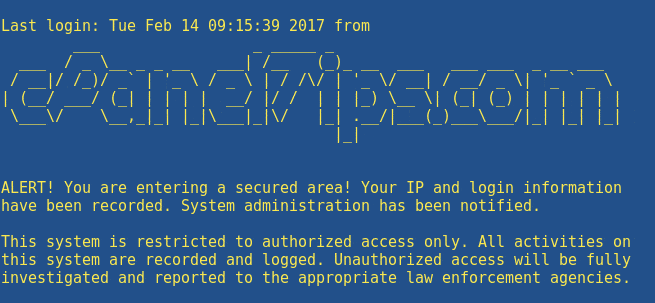When you login to your Linux servers often you will see an SSH login welcome message. This messages are friendly reminders of system stats, software versions, or just a warning for external cracking intrusions. Today we will help you to create a custom SSH login welcome message for your Linux box.
Create a custom SSH login welcome message
Creating a custom SSH welcome banner is pretty easy, follow this steps.
In order to change SSH welcome banner you will have to edit one single file called motd, it is located at:
/etc/motd
On many Linux distributions this file contains the Linux build number, as well as the warranty message (like on Ubuntu). It is not really useful to be honest, you can create a custom SSH login welcome message instead and place anything you like.
One good example of a custom SSH login welcome message is this:
This computer system is for authorized users only. All activity is logged and regularly checked by systems personal. Individuals using this system without authority or in excess of their authority are subject to having all their services revoked.
Any illegal services run by user or attempts to take down this server or its services will be reported to local law enforcement, and said user will be punished to the full extent of the law. Anyone using this system consents to these terms.
That’s all. Logout from your terminal, login again and you’ll see your new custom ssh welcome message.
But hey, we are not finished yet. Let’s explore a more creative way to change your SSH welcome banner.
Custom SSH login welcome message using ASCI
ASCI art can be used to give your SSH welcome banner a little bit more of life, you can setup your custom SSH message by having some nice ASCI banners.
Move to http://www.network-science.de/ascii/
Type your server name, data center name, or company name into the text filed. Then click on the font choice, select “_all fonts with your text_”. Click OK to generate the ASCII art. Review and select the one you like, copy and paste inside your /etc/motd file.
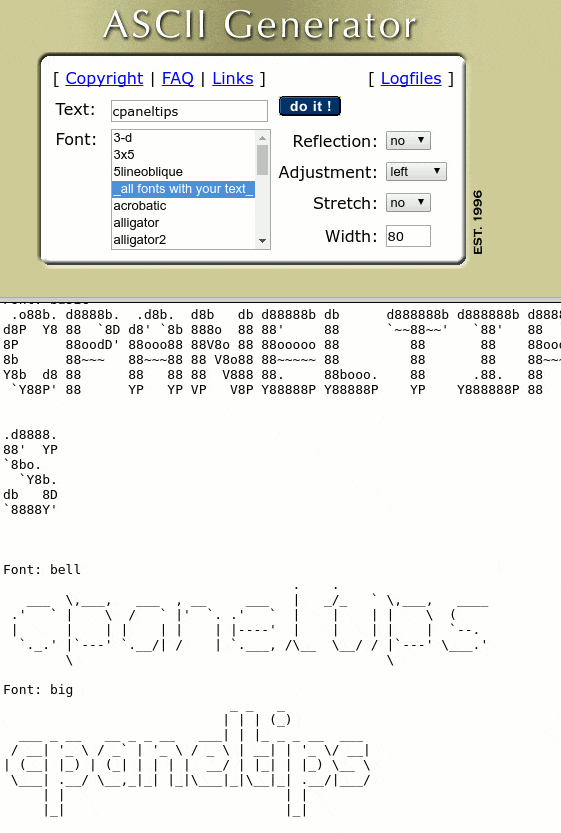
For example, on my cPanelTips.com server I use this custom SSH message:
___ _ _____ _
___ / _ \__ _ _ __ ___| /__ (_)_ __ ___ ___ ___ _ __ ___
/ __|/ /_)/ _` | '_ \ / _ \ | / /\/ | '_ \/ __| / __/ _ \| '_ ` _ \
| (__/ ___/ (_| | | | | __/ |/ / | | |_) \__ \| (_| (_) | | | | | |
\___\/ \__,_|_| |_|\___|_|\/ |_| .__/|___(_)___\___/|_| |_| |_|
|_|
ALERT! You are entering a secured area! Your IP and login information
have been recorded. System administration has been notified.
This system is restricted to authorized access only. All activities on
this system are recorded and logged. Unauthorized access will be fully
investigated and reported to the appropriate law enforcement agencies.
The result on my server: