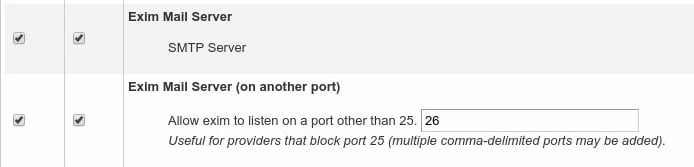cPanel and WHM is probably the best control panel in the web hosting industry. Easy interface, multiple languages, wide range of software support, and when it comes to network and ports cPanel rocks. On this post you will learn about the cPanel email default ports, a quick reference when you need to know the mail ports for cPanel based servers.
What is a Port?
Previously we already wrote a few articles about cPanel ports, showing the complete list of available default ports and how to configure csf firewall on cpanel. Today let’s learn what is a cPanel port and why it is used.
Software Port: In the networking en OS field, a port is somehow a logical construct that helps to indentify specific OS processes or a network service. In this case, we will see which ones are the cpanel email default ports where the mailing daemon services are running.
List of cPanel Default Ports
The following are the most common default ports for accessing cPanel functionalities and capabilities:
- cPanel (2082): It’s the HTTP (insecure) port used to access cPanel.
- cPanel – SSL (2083): Same as 2082, but it runs over Secure Sockets Layer (SSL) for increased security.
- WHM (2086): Used to access the WHM root and reseller interface over HTTP (insecure)
- WHM – SSL (2087): Encrypted SSL based access for WHM, same as 2086 but secure.
- Webmail (2095): Access webmail over HTTP protocol (insecure).
- Webmail – SSL (2096): Secure webmail access via Secure Sockets Layer (SSL).
If you need to know if a cPanel port is open, remember to check out this useful tutorial we wrote time ago: how to check if cPanel ports are open.
cPanel email default ports
Let’s see the most common ways to utilize email ports in cPanel (POP3, IMAP, and the SMTP ports)
Pop3 Email Ports
POP3, also known as “Post Office Protocol version 3”, is the standart protocol used to receive email messages from remote servers. It is launched and used on a local email client (your PC for example, or your smartphone). Once your email client downloads all your e-mail messages these are deleted from your mail server, you can read them online or offline, as they are kept stored in your local computer.
POP3 was widely used before the “interconnected” days, when you only checked your email on your local PC. Nowadays it still used, but not as widely as in the 1990’s and 2000’s. One of the main benefits is the fact that it allows you to reduce disk space used on your email server, however, the bad thing is that you can only access your emails from one single device.
This are the two default POP3 ports that run on cPanel servers:
- POP3 (110): default insecure (as it is not encrypted) POP3 port.
- POP3 – SSL (995): SSL default POP3 port that allows secure communications.
IMAP Email Ports
IMAP means “Internet Message Access Protocol”, this is one of the most popular email protocols. It was originally designed for web-based email, however today is one of the most used email protocols because it allows multiple devices to download the same copies of the email. The emails are always stored inside the email server, and never deleted until you do so from one of your email clients. IMAP makes your disk usage to grow a lot if you don’t delete your emails from time to time.
In cPanel servers you will find two default IMAP ports:
- IMAP (143): default non-encrypted IMAP port.
- IMAP – SSL (993): SSL based default IMAP port that allows you secure IMAP connections.
SMTP Email Ports
SMTP means “Simple Mail Transfer Protocol”, and is the standart protocol that everybody uses to send mail messages. cPanel has five SMTP email ports that come installed with the default cPanel installation:
- SMTP (25): default insecure – non-encrypted SMTP port.
- SMTP Alternate (26): an alternative insecure SMTP port used when ISPs block traffic on port 25.
- SMTP Alternate (587): another common alternate smtp port used by cPanel.
- SMTP – SSL (465): Secure Sockets Layer (SSL) default SMPT port used to send secure messages.
Alternate SMTP ports can be enabled from WHM » Service Configuration » Service Manager, as you see below:
That’s all about cpanel email default ports, now you know which ones are the default email ports for cPanel/WHM based servers, and which ones are the ones that are insecure /secure.
Further reading: